The Admin Page
The Admin Page of the Medplum App allows admin users to view and edit details of their project that normal users do not have access to.
At the top of the page, there is an array of tabs as shown below. In this guide, we will briefly go over the content of each tab as well as any functionality they provide.
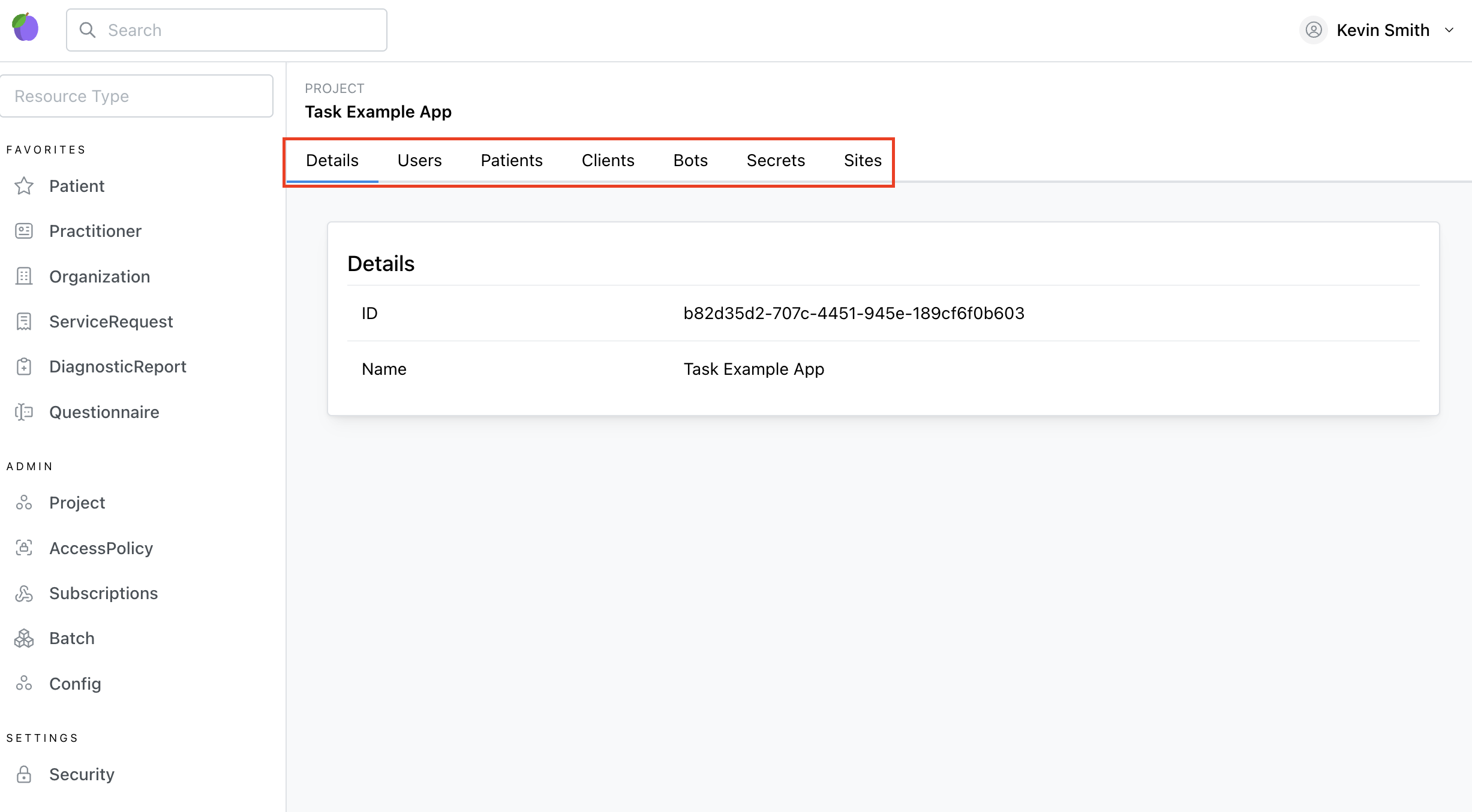
Details
The Details tab displays all of the populated elements of the current Project resource. For more details on the Project resource, see the User Management Guide.
Users
The Users tab displays all of the Practitioner resources that are also a User in your project. It also allows you to invite new users. For more details on the User resource, see the User Management Guide.
Patients
The Patients tab displays all of the Patient resources that are also a User in your project. It also allows you to invite new patients. For more details on the User and Patient resources see the User Management Guide.
Clients
The Clients tab displays all of the ClientApplication resources that are associated with your project. It also allows you to create new ClientApplication. For more details, see the Authentication Method docs.
Bots
The Bots tab dispalys all of the Bots that are a part of your project and allows you to create new ones. For more details on Bots see the Bot Basics docs.
Secrets
The Secrets tab displays all of your project secrets as well as allowing you to create new ones. Secrets are used to store sensitive information and as access controls. For example, API keys, Bot secrets, and reCAPTCHA secrets would all appear here. For more details see the Project Secrets docs.
Sites
The Sites tab allows you to view and edit any custom domains that your project is configured for.